This lab will builds off the work done for lab8. You should copy the lab8 files and database to folder lab9.
In addition to lab8's users.php, wishlist.php, and lab8.php, you will add the functionality for
In lab 8, we used phpMyAdmin to add new rows (records) to a table.
We can use phpMyAdmin to help learn the SQL syntax for writing INSERT statements.
lab8 databaseA code snippet to insert a row into the wishlist table is given below:
$sql = "INSERT INTO wishlist (userid, item, price) VALUES ('xx', 'xy', 'xz')";
if (mysqli_query($conn, $sql)) {
echo "New record created successfully";
} else {
echo "Error: " . $sql . "" . mysqli_error($conn);
}
Typically, the data to be added is stored as a variable, often entered by the user in a HTML Form.
Rather than binding a literal value, we will bind a parameter
$sql = "INSERT INTO wishlist (userid, item, price) VALUES (".$_POST['userid'].", '".$_POST['item']."', ".$_POST['price'].")";
insert.php that allows the user to add a new item into the wishlist database table.
insertitem.phpinsertitem.php page that used PHP to get the data from the $_POST array and inserts it into the wishlist table.insertitem.php page (we wrote the code for this during lab 8)insert.php | insertitem.php |
|---|---|
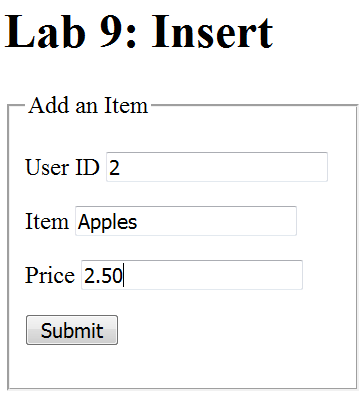 |
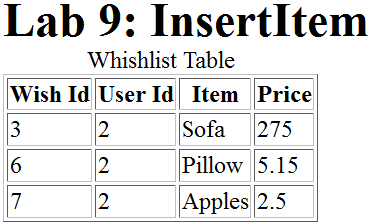 |
We can use phpMyAdmin to help learn the SQL syntax for writing DELETE statements to remove row(s) of data from a table.
delete.php that allows the user to delete an item from the wishlist database table.
deleteitem.phpdeleteitem.php page that used PHP to get item name from the $_POST array and delete that row from the wishlist table.deleteitem.php pageNote: Deleting row data is done in a similar manner to inserting row data.
$sql = "DELETE FROM wishlist WHERE userid=".$_POST['userid']." AND item ='".$_POST['item']."'";
if (mysqli_query($conn, $sql)) {
echo "Record deleted successfully";
} else {
echo "Error deleting record: " . mysqli_error($conn);
}
lab9delete.php | deleteitem.php |
|---|---|
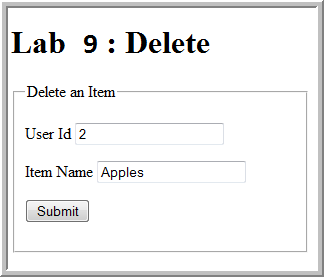
|
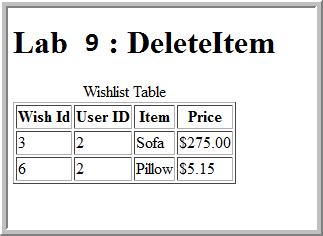
|