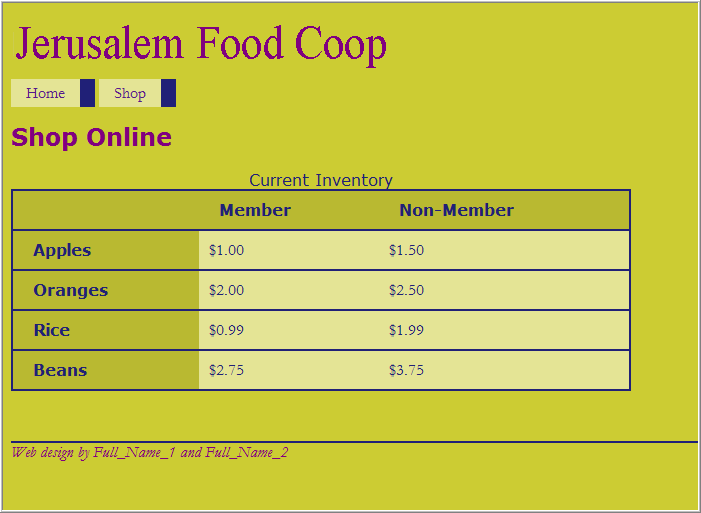(10 minutes)
C:\wamp\www\labs\lab3 folder
address element identifying the web developers
address element on both web pageslab3.css to use to format both web pages
lab3.css identifying the account, file, honor code and your names
link element to the head section on both web pages to reference your cascading style sheet
(10 minutes)
The pages use the following color scheme:
#CCCC33body background color |
#800080body font color |
#E4E495table background color |
#202077table font color, border color |
#B9B931 table heading th background color |
Both pages will use two font families
body text is formatted using the serif fonts: Garamond, 'Times New Roman', serifSpecify the rules to provide consistent colors, fonts, and paddings to the web page as shown in the screen snapshots below.
lab3.css to apply the global site colors, fonts, and background colorsSwitch driver and navigator roles. You may be able to just slide the keyboard and mouse over, or it may be preferable to change seats. Do not change the computer in use however.
(10 minutes)
The horizontal line above the address element at the bottom of both web pages (see screen snapshots) is the result of a 2 pixel border line applied to the element. The address element serves as a common footer on both pages.
address elementThe vertical space separating the address element from it's immediately proceeding block element is the result of a top margin of 50 pixels.
address element's top margin to 50 pixelsAll tables used in this assignment have 2 pixel solid borders on all sides.
(10 minutes)
The table headings used on shoponline.html have a different background color to make them stand out.
th element to
th background color to #B9B931th padding top and bottom to 10 pixels and right and left to 20 pixelsExamine the shoponline.html screen snapshot and add the CSS rules to adjust paddings, alignments, and borders to the table's elements to duplicate the style shown in the screen snapshot.
Switch driver and navigator roles. You may be able to just slide the keyboard and mouse over, or it may be preferable to change seats. Do not change the computer in use however.
(10 minutes)
The CSS display property may be set to modify the way an element is displayed on the screen. Elements can be displayed as block, inline, list-item, or none. None causes an element not to be displayed on the screen.
h2 element not to display on the screen/* Do not display navigation bar */
#navbar {
display:none;
}
li elements to display as inline elements| #E4E495 Navigation Bar's li background color |
#202077 Navigation Bar's li border-right color |
Add CSS style rules to make the navbar's li elements look more like a navigation menu
Finishing touches
a) text-decoration to none (no underline)
lab3.html screen snapshot

shoponline.html screen snapshot